By Benjamin Arp | June 2, 2022
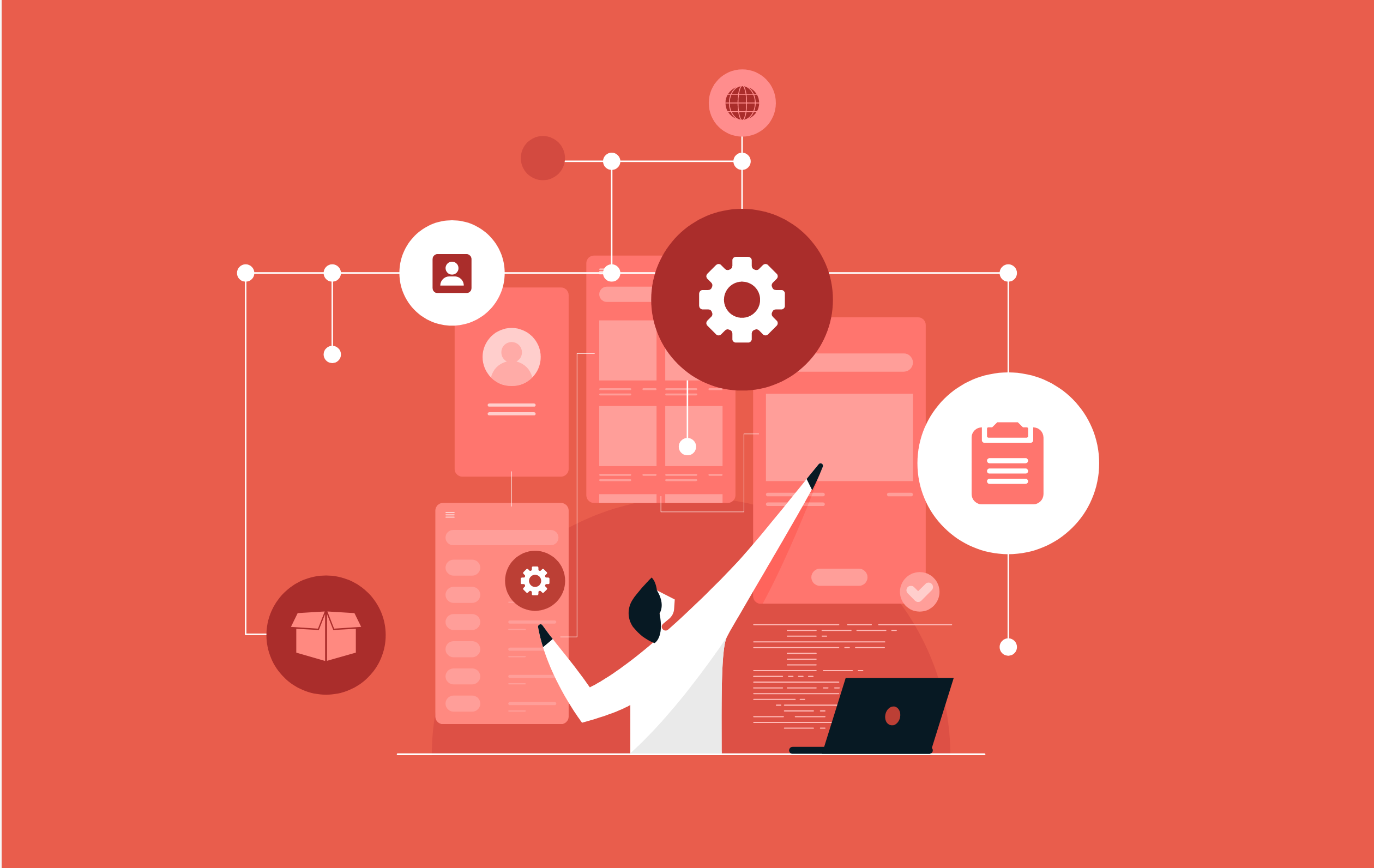
See why top ecommerce brands use Miva’s no-code platform to run
multiple stores, manage massive catalogs, and grow their revenue.
Think about the last time you made a purchase online. You visited the company’s online store and selected the items you wanted to purchase, which were added to your online shopping cart. You went to the Checkout page, where you may have seen a carousel of additional products related to the items in your cart. You confirmed your address and were given a list of options for shipping, each with its associated price. You entered your credit card information to complete your order. Finally, you reached a screen confirming your purchase, and received an additional email confirmation only seconds later.
It's easy to assume that all these features are provided by a single website—that is, the online store itself. But in reality, many of the functions of an ecommerce site come from various external systems. The steps listed above, along with many other basic steps in the process of making an online purchase, are made possible through ecommerce integrations: connections between separate online systems that facilitate the flow of information to complete specific tasks.
Ecommerce integrations are a win-win for online sellers and buyers: they fulfill a business’s operational needs while providing its buyers with a seamless experience. And as ecommerce continues to expand, more and more integrations are becoming available.
To support sellers in navigating this exciting and complex topic, we’ve put together a two-part guide to ecommerce integrations. Here in Part 1, we’ll break down the concept of an integrated system, frame that concept within the context of ecommerce, and provide a comprehensive list of the essential integrations your ecommerce site should consider to optimize your shoppers’ experience. Then, in Part 2, we dig into the technicalities of how ecommerce integrations work, including how to map an integration, whether to use manual or automatic integrations, and the key questions to ask when designing an integration.
Let’s start by zooming out. The dictionary definition of integration is: “An act or instance of combining into an integral whole.” The goal of any type of integration is to combine multiple separate pieces into a cohesive, fully functioning system. Importantly, when an integration is successful, the resulting whole is greater than the sum of its parts—all the pieces work together to create something new.
To better illustrate this concept, consider these everyday examples of integrated systems:
So, what does all this have to do with your ecommerce site? To answer this question, take a moment to think about the experience you want your buyers to have when they visit your online store.
You want them to be able to easily complete a number of specific tasks: to create an account, to place items in their shopping cart, to choose a shipping rate, to enter their payment information, and more. You also want your users to be able to complete those tasks quickly, intuitively, and with minimal friction. Finally, you want your users to perceive all those tasks as combining to form the singular experience of making a purchase from your site.
In other words, you want your site to have all the characteristics of an integrated system: multiple specialized pieces communicating with each other to create a cohesive whole.
To provide this cohesive experience for your users, you’ll need to take inventory of all the external software, systems, and providers your business uses—your CRM software, your email marketing provider, your preferred shipping partners, your payment gateway, and more—and setting up pathways of communication between them. These pathways of communication are ecommerce integrations: connections between separate ecommerce software or systems that allow them to exchange information.
Visit your favorite ecommerce site and you’ll probably see dozens of integrations at work:
Remember that if these integrations are implemented well, they’ll feel like part of a seamless shopping experience. Ecommerce platforms that offer native integrations will often provide a more optimized experience than a platform that relies on multiple third-party apps and plugins.
To paint a clearer picture, we’ve collected a list of the most common ecommerce integrations that give buyers the online shopping experiences they’ve come to expect.
Product images are often stored on a Content Delivery Network (CDN) such as Cloudflare. In integrations with these networks, the ecommerce webpage’s text and layout load from a server in one location while the images are “piped in” from another.
Since videos are large files, they’re best hosted with an external service like YouTube or Vimeo. Ecommerce businesses often use embed codes to integrate these host services with their website, allowing visitors to instantly watch videos.
Most of us have navigated to the checkout page of an ecommerce site and seen a product carousel with suggested additional items, often with a headline like, “Customers also bought” or “You may also like.” These carousels often rely on third-party algorithms hosted outside the ecommerce platform itself. The algorithms combine browse data, order data, and other information to create a list of relevant products, which is then transmitted to the page you’re viewing.
Have you ever entered your address at checkout only to receive a “Did you mean…” pop-up message with a modified version of your address (typically with the extra 4 digits of your ZIP code)? If so, you’ve seen an address validation integration at work. In this situation, an ecommerce site submits your information to an address validation service from USPS, UPS, or a similar provider, which then returns a “known” address. These integrations significantly reduce the number of packages sent to the wrong addresses due to typos.
When you enter your address on a checkout screen, you quickly see a list of shipping options such as “Ground” and “Next Day Air.” In this integration, your address, along with the dimensions and combined weight of the items in your shopping cart, are sent to a carrier like UPS or USPS. The carrier then returns “real-time” shipping rates for you to choose from.
You may have visited a product detail page with a message like, “Order in the next 4 hours and get this by February 5.” This information comes from a “time in transit” integration with a shipping carrier like UPS.
In many cases, the form field where you enter your credit card information is not hosted on the ecommerce site you’re using. Instead, an integration transmits your credit card details directly to a payment provider such as Authorize.net or Braintree. The provider encrypts your information, charges your card, and sends the ecommerce site a confirmation of payment (or the dreaded “Card Declined” error message).
In addition to a payment gateway, ecommerce websites often use wallet technology. Wallet integrations allow you to use addresses and cards saved in a third-party wallet such as PayPal or Apple Pay. The ecommerce site submits your order details to your wallet technology. The wallet completes the checkout and sends confirmation back to the ecommerce site, and the site automatically moves you to your invoice.
Occasionally you’ll visit an ecommerce website that will offer you the option to log in with your Facebook or Google account instead of creating a new account specific to that site. This is the result of a single sign-on (SSO) integration. These integrations leverage a protocol that automatically creates a new user account on the website platform that ties back to your Facebook or Google account.
Some businesses with a “bricks-and-clicks model” integrate their point of sale (POS) system with their ecommerce website. This can enable buy online, pick-up in store (BOPIS) integrations where a shared retail store inventory is available for both in-person and online customers.
When you visit a website and see a pop-up that requires you to enter your email address, the pop-up is often hosted by an email service provider rather than the ecommerce platform itself. After you enter your email address, the email service provider can collect data about which pages you visit and which products you put in your shopping cart so it can send you more relevant marketing emails in the future.
You may notice that it’s becoming increasingly common for ecommerce websites to request not only your email address, but also your mobile number, so they can send you relevant marketing text messages. This is accomplished through a similar integration to the email marketing integration described above.
Ecommerce businesses often rely on blog content marketing as a means of increasing traffic to their website. Many ecommerce sites use blogging integrations with WordPress or similar platforms to access advanced features and functionality.
Ecommerce platforms may use a loyalty points program integration. These integrations connect the site with an external system that keeps track of how many loyalty points a particular shopper earns and redeems.
Many ecommerce businesses use enterprise resource planning (ERP) software to store their most essential records: customer information, order information, product catalog, pricing information, and more. Because of how crucial this data is, ecommerce businesses often make it a priority to integrate their platform with their ERP software. Accounting software is often also included in ERP systems, keeping track of inventory and cash flow and maintaining the business’s general ledger. Integration between an ecommerce site and an accounting system can significantly reduce errors from manual data entry and time spent moving data between systems.
Some businesses use a centralized order management system (OMS) to track orders coming in from various sales channels. These OMS systems often integrate with payment and shipping platforms, and sometimes allow the business to route orders to multiple warehouses and suppliers.
Growing businesses may find they need a dedicated software program to manage their warehouse operations. In these integrations, orders are communicated from the ecommerce website or OMS to the warehouse management system (WMS). The WMS then helps the warehouse employee pick and pack the items in the order.
Shipping management systems print the labels that go on boxes and direct the carriers. Each carrier has its own system (for instance, UPS WorldShip), while consolidated systems accommodate multiple carriers with a single platform. These platforms may be integrated directly with the ecommerce site or with its OMS or WMS.
Integrations are an essential element of modern ecommerce, helping to keep your business running smoothly while giving your buyers the effortless online shopping experience they’ve come to expect. For a closer look at exactly how integrations work, and the details of planning integrations for your own site, check out Part 2 of our Guide to Ecommerce Integrations, Planning an Ecommerce Integration: Strategies and Key Questions. 
Love it? Share it!
No worries, download the PDF version now and enjoy your reading later...
Download PDF Benjamin Arp
Benjamin Arp
Benjamin Arp is a Miva Sales Engineer focused on driving ecommerce growth. He’s helped hundreds of ecommerce merchants develop their growth strategy, evaluate existing systems, and create plans to grow sales. In addition to working with merchants one-on-one, he is a regular contributor to the Miva blog and hosts webinars on a variety of ecommerce topics.
Visit Website