
See why top ecommerce brands use Miva’s no-code platform to run
multiple stores, manage massive catalogs, and grow their revenue.
When Internet users search for something, they want to find it quickly and easily. As any SEO (search engine optimization) expert will tell you, the majority of people who search for something end up clicking on one of the top results that come up for their chosen keyword or keyphrase.
This is one of the basic reasons why it is so important to make sure that you have relevant information and content on your site. Today, we’ll take an under-the-hood look at what goes into Google Site links and how you can improve yours.
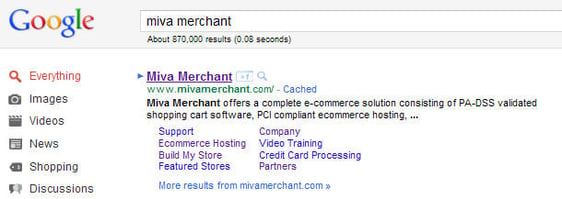
A website’s Google Sitelinks are displayed underneath the site’s URL in Google’s search results, and contain the information that Google feels is most relevant and helpful to site visitors. While Google reserves the right to change the information within each section or “snippet” of the sitelinks to make them as relevant as possible, in most cases, website owners can control what is featured.
The types of information featured varies depending on the information found on the website. Some website’s sitelinks will contain more or less information than others. If the structure of a site prevents Google’s search algorithms from finding quality sitelinks, or if Google feels that the sitelinks for a particular site aren’t relevant to a user’s query, sitelinks for that particular website won’t be displayed.
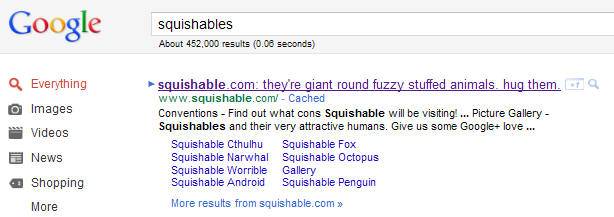
Miva Merchant’s Sitelinks In Google’s Search Results
Sitelinks can contain many different types of information, including:
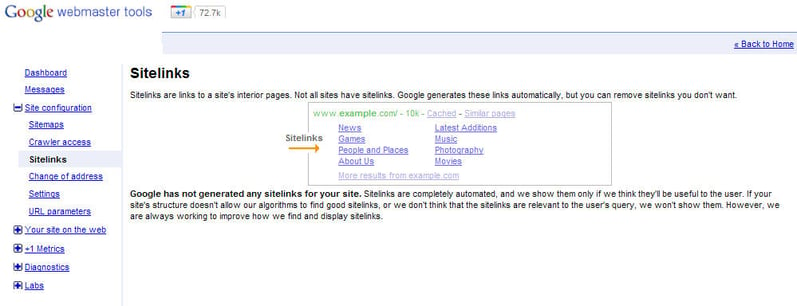
Squishable.com Sitelinks
Businesses do not have to pay for sitelinks, and there is no secret formula to automatically generate them. There are, however, ways to increase your chances of getting them for your site and improving your current site, as well as removing unwanted links.
Since they are completely algorithmically based, making sure that your site is search engine optimized contains original, relevant content and information, meta data and descriptions, and no broken links will increase the chance that Google will generate sitelinks for the site the next time that it crawls it.
If you currently have sitelinks, you can also improve them by correcting any problems with the above issues, and including as much relevant information on your site as possible.
Of course, “algorithmically based” means that occasionally, Google may choose a page that you may not necessarily want to have featured in your site’s search results, simply because it has algorithmically determined that it is a popular page. This could be a page advertising an event that has already taken place, a page containing negative customer reviews, or any other page that contains content that you don’t necessarily want to promote.
Luckily, while you can’t add sitelinks, you can remove unwanted sitelinks by logging into your free Google Webmaster Tools account and , selecting the relevant site, clicking on the “Site Configuration” link, and then clicking the “Sitelinks” link. This will show you your current sitelinks, and allow you to remove (block) any that you don’t wish to display.
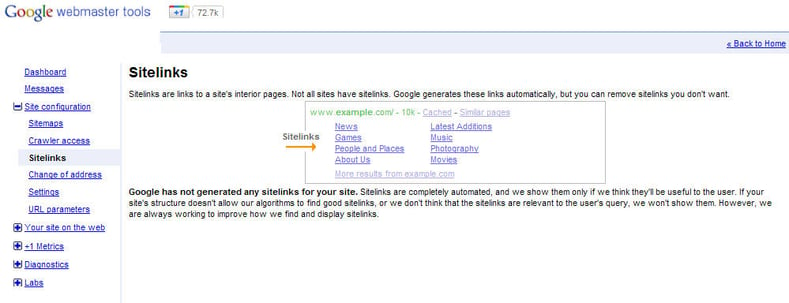
You Can View And Remove Sitelinks Within Your Google Webmaster Tools Account
Google Sitelinks can help to your site’s rankings and traffic, can make your site appear more authoritative and serve as free promotional tools at the same time.
Back to topNo worries, download the PDF version now and enjoy your reading later...
Download PDF Miva
Miva
Miva offers a flexible and adaptable ecommerce platform that evolves with businesses and allows them to drive sales, maximize average order value, cut overhead costs, and increase revenue. Miva has been helping businesses realize their ecommerce potential for over 20 years and empowering retail, wholesale, and direct-to-consumer sellers across all industries to transform their business through ecommerce.
Visit Website