By Miva | February 11, 2025
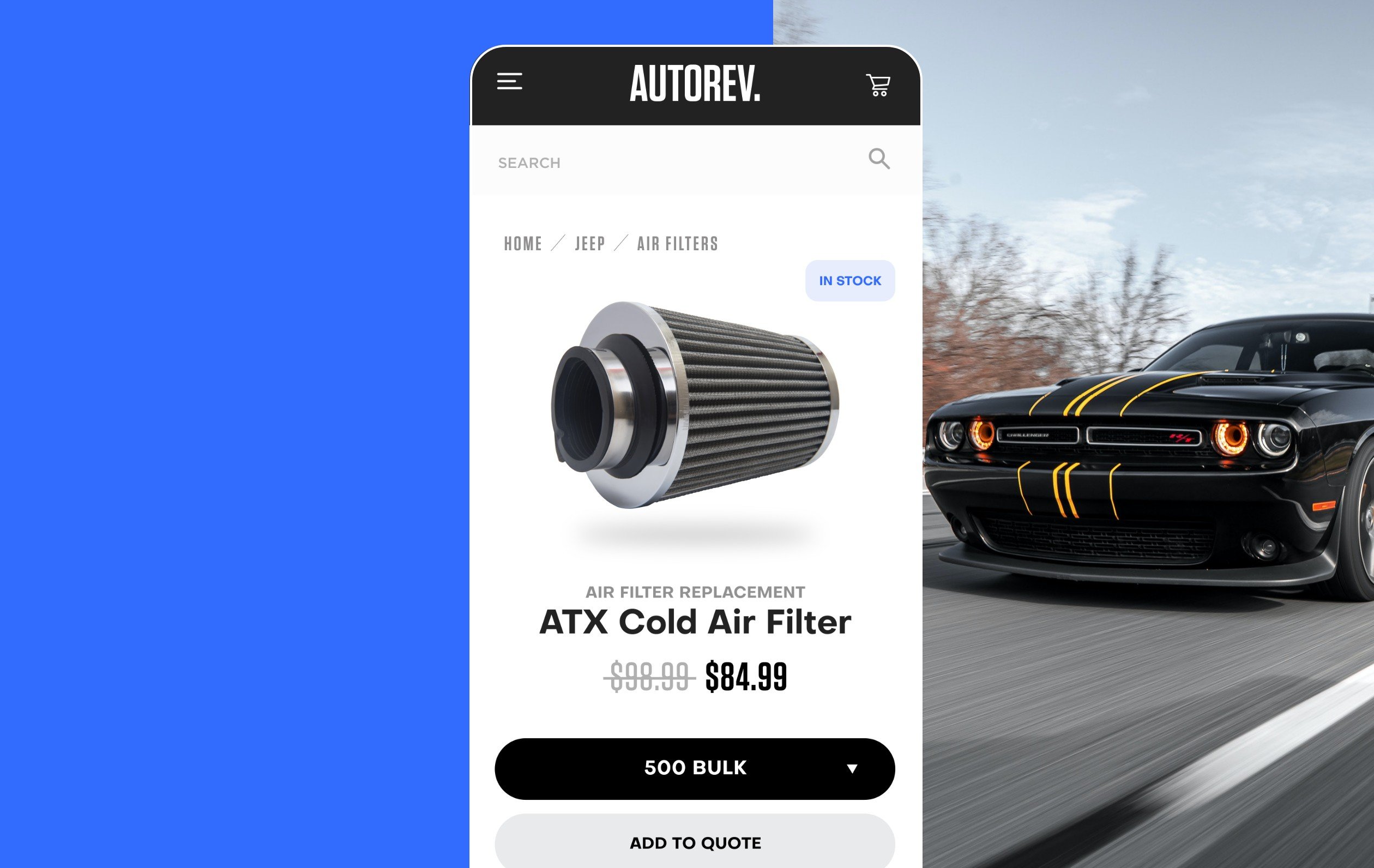
See why top ecommerce brands use Miva’s no-code platform to run
multiple stores, manage massive catalogs, and grow their revenue.
For any business involved in B2B ecommerce, offering online pricing quotes can significantly enhance the customer experience, streamline purchasing, and improve sales processes. Whether you're selling to contractors or managing a business that interacts with contractors, you’ve likely encountered quotes during the buying process. An ecommerce quote is essentially a document that lists products and their associated prices, offering price protection and a specified window for decision-making. But how can ecommerce pricing quotes take your business to the next level?
In this guide, we’ll dive into the role of online B2B pricing quotes, provide real-world examples of their use, and discuss how ecommerce solutions can empower both businesses and buyers.
An online B2B pricing quote offers several advantages, including price stability. It allows a business to guarantee prices for a certain period, giving buyers time to secure approvals or arrange a bulk purchase. This is particularly crucial when buyers are managing large-scale projects or reselling items.
Here are two hypothetical examples that illustrate how B2B pricing quotes could be used to empower businesses.
Sarah, who is outfitting a new coworking space, finds a wholesale coworking supplies website that makes the quoting process seamless. She requests a quote after selecting her items—such as VOIP systems, Wi-Fi routers, and televisions. In minutes, she receives an offer that locks in the prices for seven days. Unlike the competition, which requires Sarah to fill out forms and wait for a sales rep to finalize the quote, the ease of use on this platform wins her business.
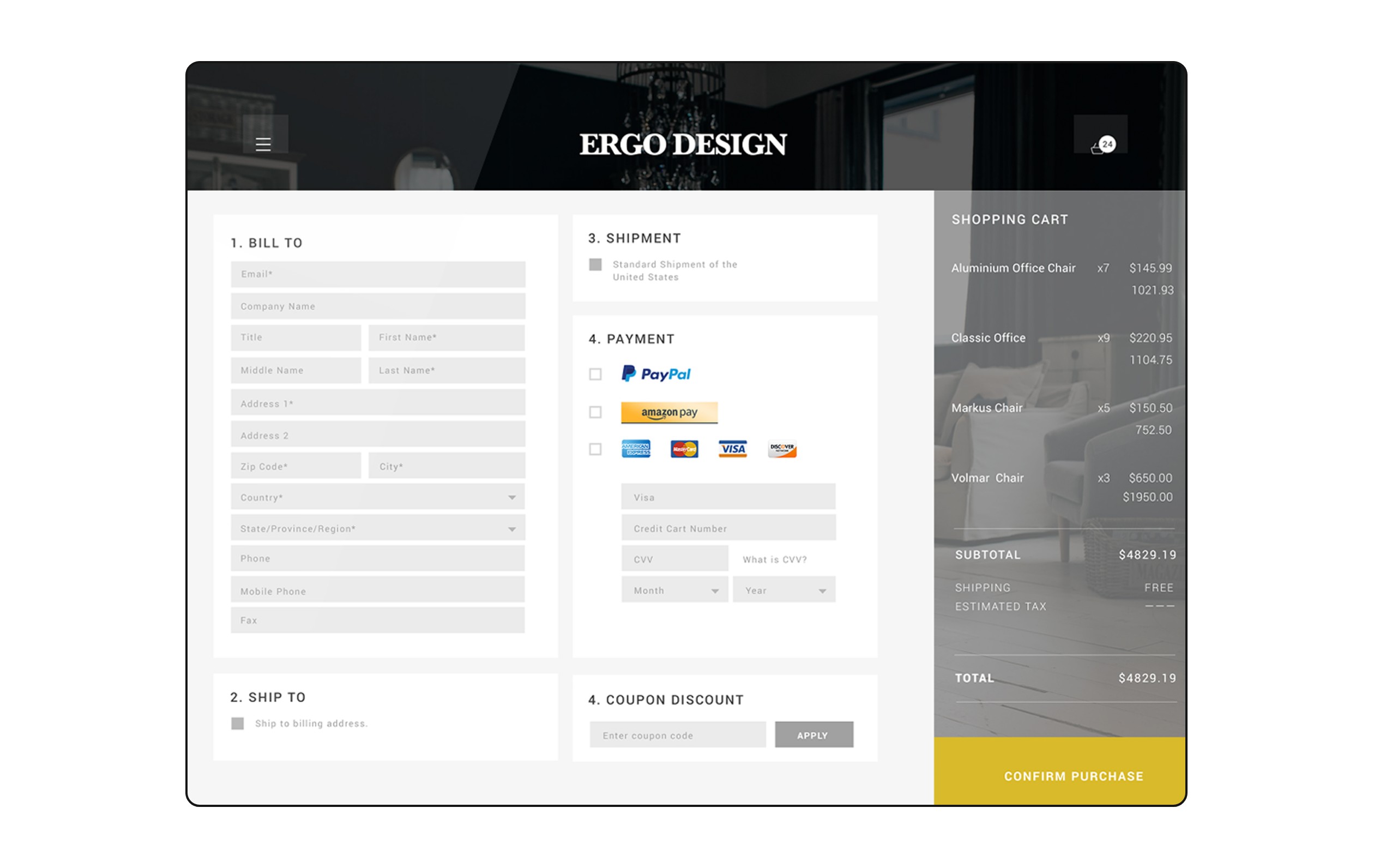
George, a contractor specializing in home security systems, uses an ecommerce platform for quoting. After visiting a wholesale home security website and selecting necessary items like security cameras and routers, George requests a quote. When a client agrees to proceed with the installation, George simply logs into his account, retrieves the saved quote, and purchases the necessary materials in seconds, keeping the process fast and accurate.
For businesses to stay competitive, using B2B quoting software is essential. These tools automate the process of creating and sending quotes, integrating seamlessly with your ecommerce platform. Whether it’s tracking, reporting, or syncing with your inventory management system, having an all-in-one ecommerce solution can enhance operational efficiency.
Look for a platform that has native B2B quoting software. This will allow both your sales team and your customers to create quotes directly within your ecommerce site—a feature that’s especially important for enterprise ecommerce solutions where clients may need advanced quoting capabilities.
In B2B transactions, different team members may be involved in the purchasing process, each with varying levels of access or authority. Role-based pricing allows you to tailor quotes and catalog visibility based on the buyer’s role. For instance, an account manager may have access to different pricing than a procurement officer. Customer role-based pricing gives added convenience, security, and personalization, making the experience seamless for your buyers.
Configure, Price, Quote (CPQ) software automates the quoting process, particularly for customized or complex products. For instance, when selling custom ecommerce solutions, CPQ systems help businesses configure products, assign prices, and generate accurate quotes. These systems can integrate with CRMs and ecommerce platforms, ensuring accurate and consistent quoting, reducing errors and improving overall sales performance.

The software you use to manage your pricing quotes depends on your needs. For small businesses, spreadsheet templates or email quotes may suffice. But for larger businesses or those looking for a more efficient solution, B2B quoting software integrated into your ecommerce platform is essential.
Small Businesses: If you're handling just a few jobs a quarter, a manual process might work for you.
Sales-Driven Organizations: If you use a CRM with CPQ functionality, this can centralize the quoting process but may lack customer-facing interfaces.
Ecommerce Businesses: If you're focused on online sales, look for ecommerce platforms that offer native quoting tools, enabling customers to generate and review quotes directly on the website.
An essential part of managing pricing quotes is determining how long the quote is valid. Here are some key considerations when setting quote expiration dates:
Decision Time: Provide customers enough time to make decisions but avoid too much delay.
Cost Fluctuations: If product prices change frequently, shorter expiration dates reduce the risk of losses.
Internal Reporting Needs: Align the expiration with your business's sales or financial reporting periods to close deals within the right timeframe.
Avoid the temptation to extend expiration dates arbitrarily. It’s important to maintain integrity in the process—if a quote expires, stick to it.
While ecommerce quoting systems are a valuable feature for many B2B businesses, there are cases where offering a “Request a Quote” option might not be ideal:
Low Average Order Value: Small orders don’t justify the time spent negotiating and managing quotes.
Consumer-Facing Businesses: If you sell directly to consumers, quotes are usually unnecessary.
Limited Sales Team: If your staff is small, handling numerous outstanding quotes might overwhelm your team.
No Discount Flexibility: If you don’t plan to offer discounts, the “request a quote” feature may lead to customer frustration.
Minimum Advertised Pricing (MAP): If your products are under MAP restrictions, offering quotes might violate those rules.
In some cases, customers may prefer to bypass the quoting system entirely. B2B ecommerce platforms can allow businesses to implement customer price groups and personalization rules, offering a faster shopping experience without needing quotes. Features like wish lists, subscriptions, and standing orders let customers track and reorder items with minimal effort.
If you're considering adding quotes to your online store, weigh the benefits and drawbacks of apps, plugins, and native ecommerce functionality. Apps are easy to install but may not integrate well with your existing systems. For seamless operations, look for ecommerce platforms that provide robust quoting tools out-of-the-box and allow for easy integration with external systems via API.
For the best customer experience, ensure your quote request process is quick, easy, and self-service. Here's how the ideal ecommerce quoting experience should look:
The customer adds items to their cart and selects "Request a Quote."
A sales rep receives the request, adjusts pricing, and approves the quote.
The customer is notified via email with a link to view and complete the quote.
Once confirmed, the system notifies both parties, and the customer can track the order’s progress online.
This process ensures a smooth and hassle-free experience for both businesses and buyers.
Whether you’re selling automotive parts, custom ecommerce solutions, or enterprise ecommerce products, offering online B2B pricing quotes can significantly enhance your sales process. By using the best ecommerce platform and integrating B2B quoting software, you can provide a seamless and transparent experience for your buyers. If you’re ready to give your customers the best experience, it’s time to implement a quote management system that fits your business needs.
Share this article:
No worries, download the PDF version now and enjoy your reading later...
Download PDF Miva
Miva
Miva offers a flexible and adaptable ecommerce platform that evolves with businesses and allows them to drive sales, maximize average order value, cut overhead costs, and increase revenue. Miva has been helping businesses realize their ecommerce potential for over 20 years and empowering retail, wholesale, and direct-to-consumer sellers across all industries to transform their business through ecommerce.
Visit Website