By Miva | November 2, 2017
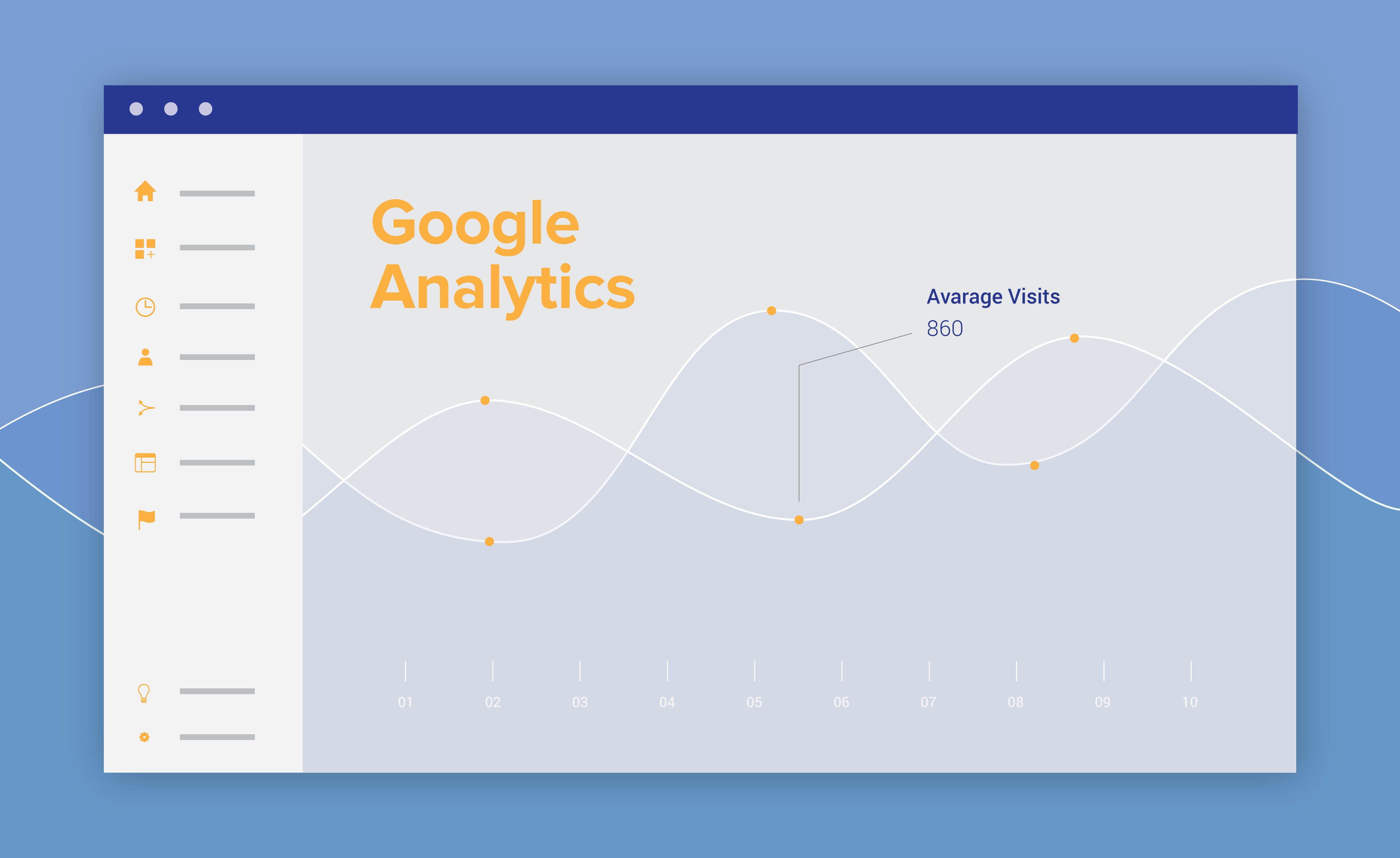
See why top ecommerce brands use Miva’s no-code platform to run
multiple stores, manage massive catalogs, and grow their revenue.
Having relevant statistical insights at your disposal is the first step in establishing a foundation for continuous website optimization and growing your online presence. Google Analytics is one of the most popular tools available to uncover valuable website data. The extensive reporting and user data provided by Google Analytics can be used to guide decisions to develop marketing and business strategies.
Businesses can leverage the data to gain insight into customer behavior including, when and how users arrived to your site, the device used to view your site, pages visited, average site visit (session), the percentage of users that leave after visiting only one page (bounce rate) as well as the sales conversion funnel. Interpreting all of this powerful data can be overwhelming for beginners. Continue reading for helpful tips to get your business analyzing data in no time.
Google Analytics provides marketing analysts with various reports containing valuable ecommerce data.
Before you can analyze data, the Google Analytics tracking code must be added to your online store. Miva offers a tutorial video and a step-by-step guide to help merchants set up Google Analytics within the Miva admin.
After the Google Analytics tracking code has been added to your website, it is important to identify the information your team needs to develop marketing campaigns and drive sales strategies. We recommend prioritizing your goals to ensure you are analyzing the right data, efficiently.
Ecommerce tracking must also be set up. The ecommerce tracking code is what Google Analytics uses to correlate sales data with website performance. By default, Miva automatically adds the tracking code required to gather the ecommerce data after the module is installed. The ecommerce tracking code must be enabled to view metrics like ecommerce conversion rates, transactions, product revenue, per session value, unique purchases, quantity and top revenue sources. It’s important to know that Google Analytics can only track conversions once the ecommerce tracking code has been added to your website. It’s best to set up Google Analytics before you launch your online store to gain a comprehensive understanding of customer behavior, site traffic, and your sales process.
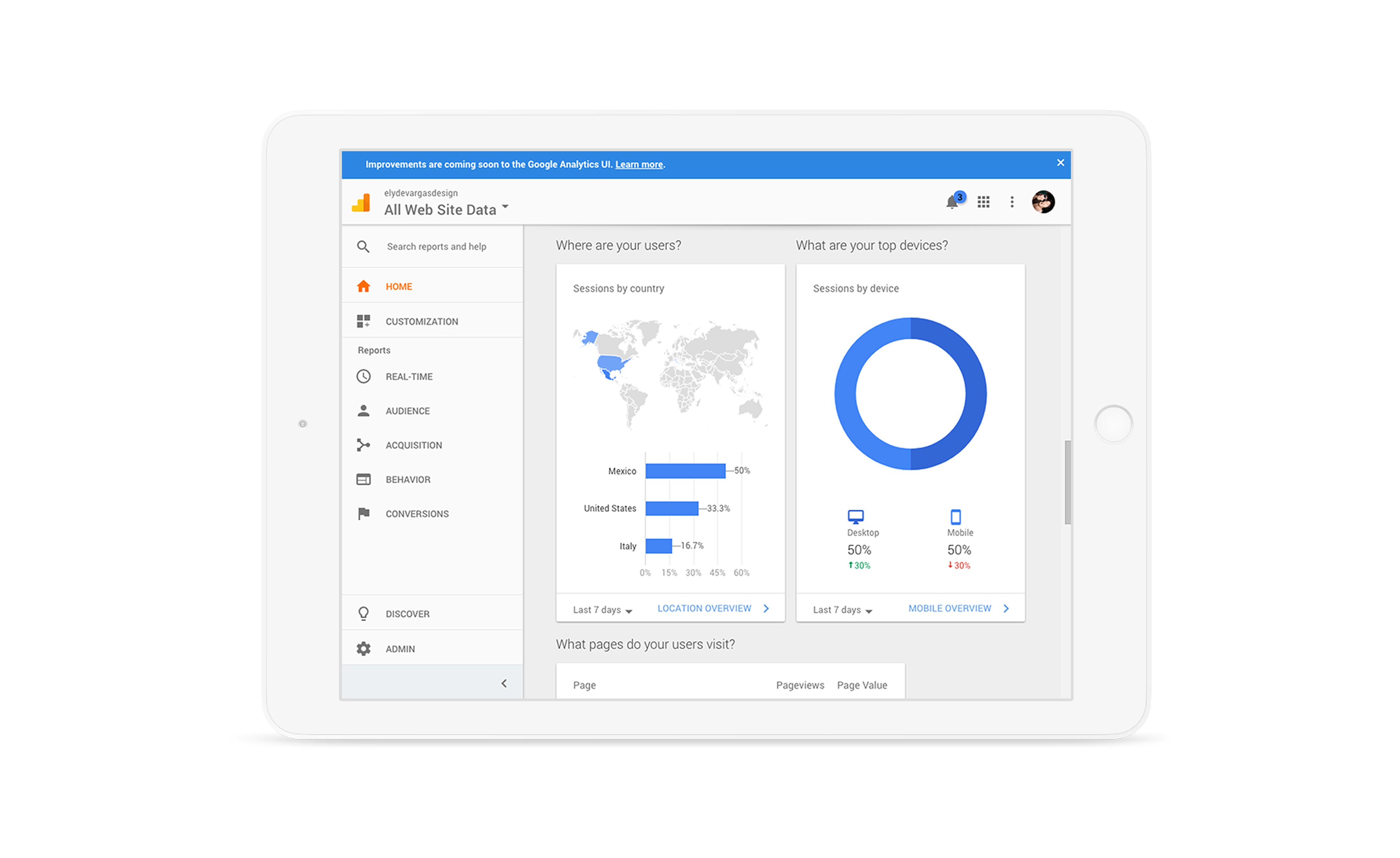
Keep in mind, that it is common to have discrepancies between Google Analytics and your sales data as Google Analytics does not have the ability to handle cancelled orders, test orders, refunds, unfulfilled orders and promo and/or discount codes. Google Analytics shouldn’t be used as an accounting function, but rather as a means to understand customer behavior and purchase decisions to help drive business strategies.
Now that you’ve got the right ecommerce settings in place, you can analyze data and build successful marketing campaigns to grow your business.

Brianna joined Miva in 2017, and has brought 10+ years of experience in the Advertising and Digital Marketing industry. Prior to Miva, Brianna was an Account Manager at a top advertising agency in New York City, where she worked with major national brands. In her role as a Miva Account Manager, Brianna helps storeowners across various industries leverage the robust capabilities of the Miva ecommerce platform to fuel growth for their ecommerce businesses.
Love it? Share it!
No worries, download the PDF version now and enjoy your reading later...
Download PDF Miva
Miva
Miva offers a flexible and adaptable ecommerce platform that evolves with businesses and allows them to drive sales, maximize average order value, cut overhead costs, and increase revenue. Miva has been helping businesses realize their ecommerce potential for over 20 years and empowering retail, wholesale, and direct-to-consumer sellers across all industries to transform their business through ecommerce.
Visit Website