By Benjamin Arp | January 19, 2022
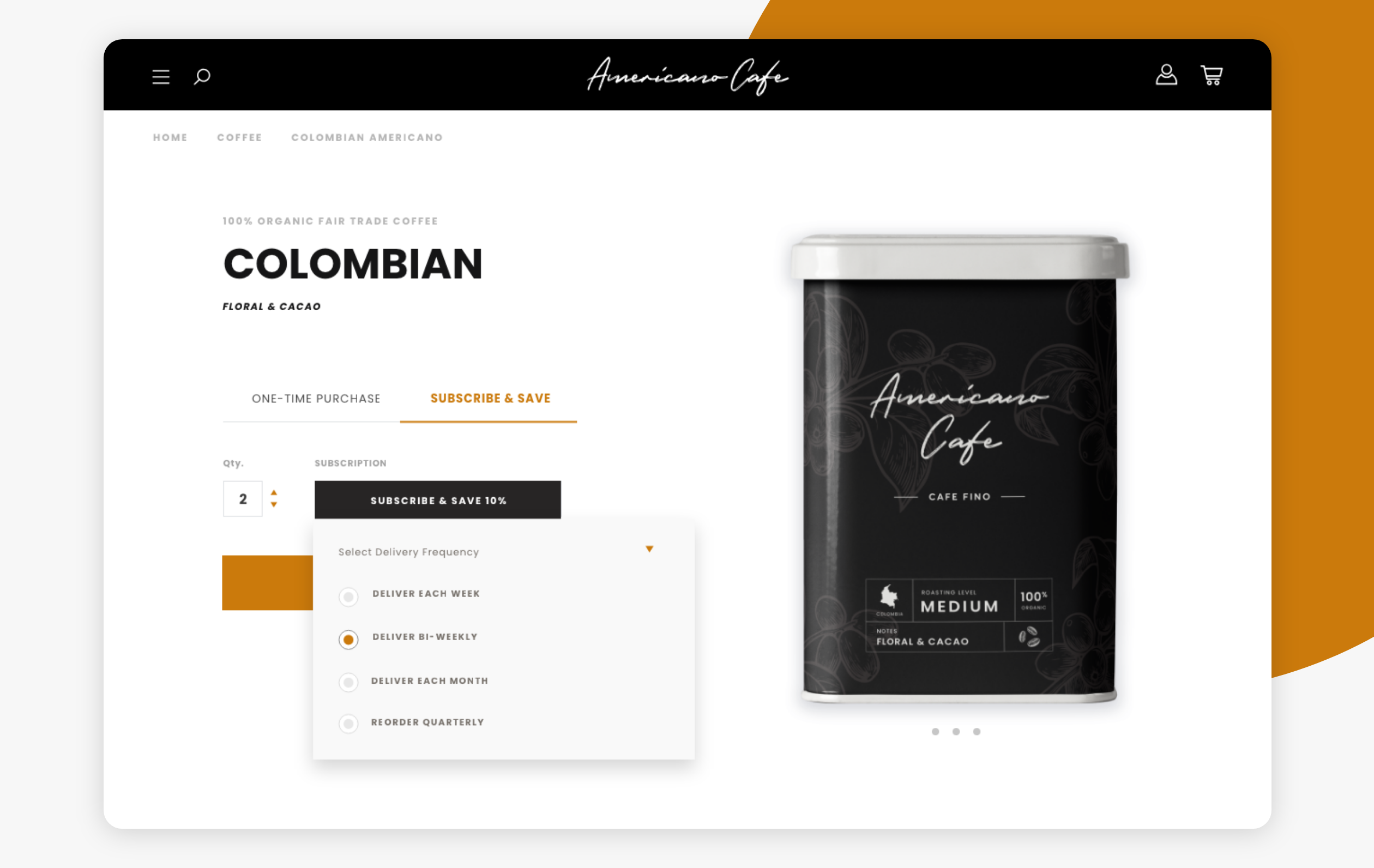
See why top ecommerce brands use Miva’s no-code platform to run
multiple stores, manage massive catalogs, and grow their revenue.
Subscription ecommerce is on fire. From consumer products like coffee and skincare to B2B orders like office supplies and maintenance items, subscriptions are becoming the gold standard in ecommerce. Online sales for subscriptions are expected to reach $38.20 billion by 2023.
Subscriptions don’t just benefit shoppers. When done right, subscriptions provide merchants with consistent revenue, repeat purchases, and opportunities to form valuable customer relationships. However, not every seller knows the blueprint for creating a strong customer experience and getting the most out of the subscription business model.
If you do a quick search for “shady subscription tactics”, your results will include news websites, mobile app developers, ecommerce brands, and politicians. Tactics range from short “trial” subscriptions to accounts that have no option to cancel online—examples of what NOT to do. This begs the question for ecommerce retailers: “what is the ideal subscription customer experience?”
In this article, we share 12 ways to create an ideal customer experience for subscription ecommerce.
Before you get customers to subscribe, you need to first make it easy for them to find your products. There are four potential paths that customers can take to find an item on your website. You’ll want to optimize each path to encourage browsing and make it clear to shoppers that they have the option to subscribe:
Direct Link
The first is a direct link which they might have received from a friend, a social media influencer, or an advertisement. This is the simplest because customers can move immediately to the next step below.
The three other paths all require the customer to think about the items they want before proceeding.
Search Bar
The second path is through the search bar. Some customers might know exactly what they want (e.g. “1 LB Organic Espresso Beans”), but others will be less clear (“Coffee Beans”). In either case, the customer’s search results page will likely include multiple results. Give your customers the ability to filter their results based on attributes like size, weight, color, material, ingredients, price, etc.
Product Categories
The third path for the customers is through your category navigation. Parent category pages like “Coffee” and child category pages like “Coffee Pods” and "Twelve Cup Coffee Packets" are important because they add a logical taxonomy and structure to your shopping experience.
It is important to remember that there are potentially multiple ways to categorize your products (e.g. literal categories like “coffee”, brand categories like “Kauai Coffee”, and use-case categories “high energy coffee”). By providing a variety of category paths to purchase, you make your website more accessible to a wider array of users.
Additionally, product categories create more indexable pages for search engines. Category pages are commonly the first page that users will land on after doing an organic search on Google or Bing. Since these pages have multiple products, you’ll want to follow the advice above about providing filtering options.
Guided Features
The last path that customers might take is through a guided shopping experience. This could involve something like a product quiz with a series of questions that recommend the best items to the shopper. Traffic to guided shopping experiences may be lower, but conversion rates will be higher as customers will feel like they are getting a highly-tailored recommendation.
Discounts of any kind (i.e., $ off, % off, free shipping, BOGO) are an incentive for the shopper to make a purchase. Most consumers are hesitant about subscribing to a product—it may come from a lack of certainty about how frequently they run out of the item or the thought that the product is readily available. An effective incentive that addresses both of these viewpoints is the option to “Subscribe and Save”. By offering a discount on the item when the user subscribes, you increase the likelihood that the shopper will subscribe.
Why does this work?
Shoppers appreciate value when they’re shopping online. A “Subscribe and Save” option can help lessen any uncertainties that shoppers may have about subscribing and provide an additional benefit for them. The customer is likely to think to themselves, “I’d rather get this item at a cheaper price—if I don’t like this item I can always cancel.”
Once you’ve got a shopper opting to subscribe to a product, you’ll want to offer different subscription intervals. Intervals could be monthly, every two months, or quarterly. The quantity of your product should determine your shortest interval. For example, if you’re a supplement brand, you wouldn’t want to give someone 30 pills of a daily supplement on a 15-day renewal.
Why does this work?
Subscription intervals make it easy for customers to subscribe because it offers flexibility. Instead of being tied to a set plan, shoppers can customize the subscription based on their needs. The customer will think to themselves, “I can always change the interval later if I want it more or less frequently.”
To provide a great subscription experience, you’ll need to give customers the ability to create an account during checkout. An account gives customers an easy way to access their subscription and make changes. The first order of business is to get the customer’s information, payment information, and shipping information. Then, once the checkout is completed, you can transfer all of this information and prompt the customer to create a password to establish the account. Try to keep this all on the same website as multiple website redirects can be a concern for customers.
Why does this work?
Shoppers wants to finish their transactions and be done with shopping. An arduous account creation process on some other page or website will deter customers from signing up. By having an easy account set up process, you increase your chances of creating a direct and more personal channel with your customers and giving them a more personalized experience.
Immediately after the customer places their order in your shopping cart, ecommerce platform, or subscription app, there should be a trigger for an order confirmation email. This email doesn’t need to be pretty but it does need to be immediate. This lets the customer know that their order is going to be processed and that they’ll receive a shipment confirmation as soon as the order is shipped.
Why does this work?
Ecommerce shopping experiences can be confusing. Sometimes you think you’ve completed a checkout only to get an abandoned cart email a while later. The order confirmation email gives customers the peace of mind that the order was placed successfully and increases their trust in your business, which leads to them more likely to continue subscribing.
As soon as your shipping system generates a tracking number, you should send that directly to the customer. If you’re manually entering this information or uploading a spreadsheet, consider new tools or integrations to automate this step. Label printing software like WorldShip or ShipStation can help you automatically send a tracking email and push this information back to your shopping cart, ecommerce platform, or subscription app.
Why does this work?
In an age of ecommerce shaped by Amazon, customers expect to have full visibility into the status of their order. When you send a shipment update, the customer will likely think to themselves, “Sweet! I’m glad my stuff is on the way. I’ll be on the lookout for it.” Shipping updates help to increase customer trust and influence their decisions to do business with you in the future.
Amazon has set the expectation that once we click “purchase”, we should receive an item within 2 days. This is an unrealistic standard for most small businesses. If an order will take more than a couple of days to get to your customers, you might consider sending an excitement building email. This could be a few curated product reviews, tips for how to best enjoy the item, or a marketing video about the product.
Why does this work?
As with order confirmation and shipment update emails, sending excitement-building emails can help reinforce the customer’s purchase, inspires trust, and keeps your brand top of mind.
After an item has arrived at the customer’s home, you’ll want to request a review. Make sure enough time has elapsed for them to write an informative review, but not too much time that their excitement about your product has faded. A general rule of thumb for consumable products is to ask for a review 1-3 days after the expected date of arrival.
Why does this work?
When a customer is excited about their order, they are more likely to leave a positive review. Customers in this stage are the best people to activate. They’ll likely think to themselves, “This new single-origin organic coffee that I got yesterday is great. I’m going to leave a review so that others know about it!” Review requests also show customers that you care about their satisfaction, and any positive reviews will provide valuable social proof for your business.
If your business has a referral program or affiliate program, you should promote these a few days after the review request email. Ideally, your program would leverage the same customer account that the customer had already set up to manage their subscription. There are a few different ways to run your referral but they’re typically something like, “Refer a Friend and get $5 toward your next order.”
Why does this work?
Shoppers trust the opinions of other shoppers. If a consumer has a positive experience with your product, they will likely want to help others have the same enjoyable experience as well. Referral programs can help incentivize shoppers to provide this value to others. As they’re consuming your product, the customer is likely to think, “I really like this new single-origin coffee and I was going to recommend it to my friend anyway. Might as well get $5 for doing that!”
Three days before the subscription bills the customer again, you should email your customer to let them know. This gives them an opportunity to login and change the subscription or to contact your business to make changes. Reminder emails are a place where a lot of businesses drop the ball and lose the trust of their customers.
Why does this work?
Subscription reminders not only help provide flexibility, but they also help prevent a negative customer experience. Customers may respond to a subscription reminder in a few ways:
For Customer D, you might think that it would be better to bill them than to give them the option to cancel. However, doing so could create a bad experience and potentially lead that customer to sharing their negative experience on social media. That customer could also create a headache for your customer service team if they call for a refund or they process a chargeback with their credit card.
When a customer logs in to their account, they should be able to quickly and easily locate their active subscriptions. You should give customers the ability to view the details of their subscription and to modify the subscription (e.g., interval, next billing date, etc.). Lastly, you should give also give them an option to cancel.
Why does this work?
Providing different options for subscriptions helps the customer feels like they’re in control—they don’t have to rely on some stranger to modify things for them. The self-service nature of the customer account helps to foster customer trust and reduce the number of potential customer service issues for your team to manage.
To encourage customers to continue their subscription, you might consider a “surprise and delight” tactic. This could be a credit, coupon, special offer, brand swag, or a free sample of a different product. You could also include a note in this shipment that reminders the customer that they can change their billing date or subscription interval in their customer account.
Why does this work?
The idea here is to overdeliver on customer expectations. This helps to keep the customer longer and increase customer lifetime value. Sometimes, an extra detail in their orders or even a one-month pause is all it takes to keep somebody going.
It should be very easy to find contact information for your customer service team. Your contact methods should also be noted in the footer of emails that are sent to customers. If a customer ever has a question or wants to make a change to their subscription, you should make that as easy as possible.
Why does this work?
One reason that a customer may abandon their purchase or subscription is they believe it would be difficult or impossible to get help if they’re unhappy with their purchase. By making it easy for customers to find your contact information and policies, you can make a radical difference in your customer communication and customer retention. If a customer cancels their subscription, the customer might be thinking to themselves, “I’m going to cancel for now, but might resubscribe in the future if the company is good to work with.”
Occasionally, you’ll have a customer that may get distracted mid-checkout (crying kid anyone?). They might have had every intention of purchasing but they walk away from their computer or put their phone down for whatever reason. Your email service provider, shopping cart, ecommerce platform, or subscription app should have the ability to trigger an abandoned cart email that says something like, “Hi Alissa, your cart is waiting.”
Why does this work?
When you send an abandoned cart email, the customer might think to themselves, “Oh yeah! I was going to do that earlier.” Abandoned cart emails help make things easier for your customers and help you draw customers back to your store—at their convenience. When timed right, abandonment cart emails can increase the conversion on an otherwise lost sale.
An authorization failure is a little bit different than a traditional abandoned cart. The customer tried to enter their credit card information but the order failed. This failure is logged by the payment gateway provider and should be surfaced in your shopping cart, ecommerce platform, or subscription app. However, the customer might not be able to enter a different or correct credit card number in that moment.
Instead of letting these purchases go to purgatory, you can actually make something of these. Have your customer service team run a list of all of the authorization failures first thing in the morning and call or email all of the customers that weren’t able to complete their transaction.
Why does this work?
This is a high-touch approach but can be successful at converting would-be buyers that have might otherwise slipped away. When you reach out, the customer is likely to think to themselves, “Oh yeah! I’m glad you reached out. I do have another card I can use.”
A great customer experience is a means to an end. The end is a great relationship between the customer and your brand. You can build a loyal following of raving fans by providing an ideal subscription ecommerce experience. Put your customer in control and take their feedback to heart.
To learn more about subscription ecommerce, download our whitepaper.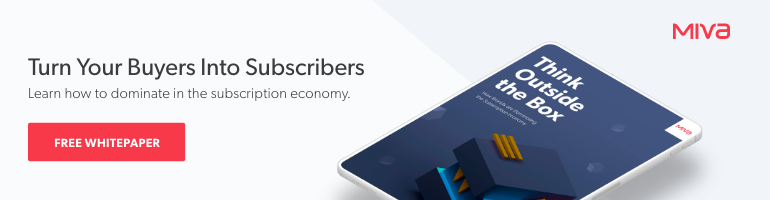
No worries, download the PDF version now and enjoy your reading later...
Download PDF Benjamin Arp
Benjamin Arp
Benjamin Arp is a Miva Sales Engineer focused on driving ecommerce growth. He’s helped hundreds of ecommerce merchants develop their growth strategy, evaluate existing systems, and create plans to grow sales. In addition to working with merchants one-on-one, he is a regular contributor to the Miva blog and hosts webinars on a variety of ecommerce topics.
Visit Website