By Guest Contributor | February 8, 2012

See why top ecommerce brands use Miva’s no-code platform to run
multiple stores, manage massive catalogs, and grow their revenue.
Today’s guest blog post comes to us from Mary Weinstein, Account Manager at CPC Strategy
When discussing comparison shopping engines (CSEs), generally merchants find themselves in one of three boats:
If you’re in boats 1 or 2, this post is for you.
CSEs allow users to find the lowest priced item from multiple sellers. CSEs list products from multiple sellers on search engine result pages (SERPs) like the one below from Google Product Search:
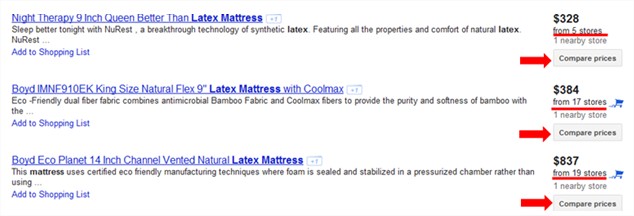
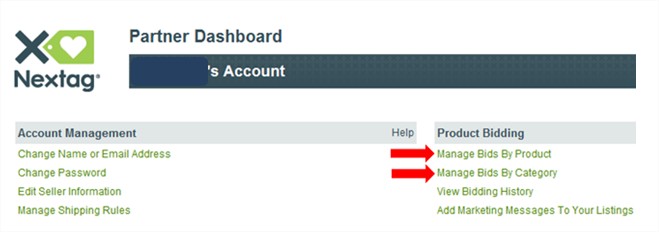
Before you sign up, make sure you understand the resources required to manage this marketing program effectively:
I talk more about management optimization techniques later in the post. If you are familiar with CSEs, data feeds and how to send them, feel free to skip to the section on optimization below.
The first step to selling on a CSE is setting up a general account. Most CSEs have a fairly simple step-by-step process which requires choosing a payment plan and listing information about the seller, such as shipping rates, tax, and return policies.
Here are some links for setting up accounts on the top 10 CSEs:
The last step in setting up an account on a CSE is sending a feed. To list products on CSEs a seller must send a product feed to that CSE, which will then list those products on their site.
Before sending a product feed, make sure you are abiding by that CSE’s technical specifications, and double check that your data is complete. Data quality plays a large role in whether you will be successful or not on a CSE.
Check out our resource page here for the most up to date product feed formats and product feed examples.
CSEs give you the ability to optimize account performance on multiple levels, including the category, sub-category, product, brand, and price bucket. This flexibility gives you a high level of control over campaigns if you manage them actively.
You can increase traffic to products that convert by up bidding products or categories 1-10 cents if they have a low COS (COS=cost/revenue) and high ROI. In the example below, you could up bid Product A if the COS met your goals.

You can also eliminate unnecessary spend by suppressing products, brands and categories which do not have a desirable COS. Products B and C in the above example would be good candidates for product suppression as they have a high number of clicks but no sales.
To suppress a product, simply remove it from your feed. Here’s a trick: Pricegrabber (screenshot shown above) allows you to bid below the minimum bid for each product’s category. So instead of removing products which don’t perform well on PG, you can penny bid them. This will greatly decrease their exposure, but allow them to still be live, and cost you a fraction of what they did before.
A similar bidding technique can be done with Shopzilla. You can zero bid prods or categories in the login, giving them the potential to stay in Shopzilla search results to fill gaps in their content catalog.
The number of CSEs and their corresponding management tools such as bidding strategy, product suppression and special promotions can amount to quite a lot of time and energy on the part of the seller. Don’t be overwhelmed!
I will be answering any questions in the comments, or if you would like to discuss CSEs in more detail, please Contact CPC Strategy.
Back to topNo worries, download the PDF version now and enjoy your reading later...
Download PDF Guest Contributor
Guest Contributor
The Miva ecommerce platform powers some of the web’s most spectacular online stores—stores that benefit every day from our relationships with our partners and other valued providers. We work with our network of experts to create fresh, insightful content for all independent merchants. Interested in contributing to the Miva blog? Click below to learn more about our co-marketing opportunities.
Visit Website