By Miva | February 13, 2018
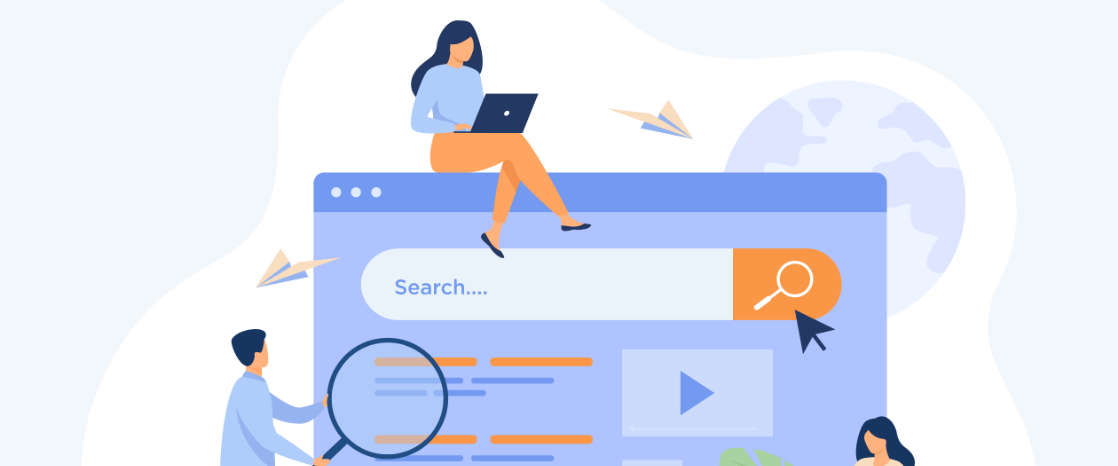
See why top ecommerce brands use Miva’s no-code platform to run
multiple stores, manage massive catalogs, and grow their revenue.
A lot of marketers who work with SEO are familiar with how to research and utilize keywords in written content, but this is just one piece of the SEO puzzle. It’s also important to look at content SEO vs technical SEO—the structural and organizational elements which support successful search ranking from behind the scenes. Discussions about Search Engine Optimization are typically centered around the ability to produce good, share-worthy website content in order to develop a full backlink profile. Creating excellent content should definitely be a focus when improving your site’s SEO, but many technical best practices also deserve your attention. In this blog, we'll explore fundamental technical website factors which impact search ranking.
Content SEO and Technical SEO are the dynamic duo of search engine optimization, working hand-in-hand to boost a website's visibility and ranking. Content SEO aims to optimize website content through targeted keyword research, creating engaging content, and adjusting on-page elements to provide value to users. We dive deeper into how to optimize site content here. Meanwhile, Technical SEO focuses on improving the website's infrastructure, addressing site speed, mobile optimization, crawlability, indexing, and structured data to deliver a smooth user experience and ensure search engines can access and comprehend the content effectively. These two elements work together to form a comprehensive SEO strategy, and it’s important to develop both.
1. Optimize Page Speed
A fast loading website is a central part of satisfying, successful browsing experience, and is a key consideration for Google’s site rankings. While many sellers see site speed as a “nice to have,” it’s actually a very practical and necessary component of basic SEO. We talk more about the important role of site speed in ecommerce here. Google has long been obsessed with page speed and has indicated that speed is an important factor in their search ranking algorithms. It’s obvious why: a slow loading page offers a poor user experience and many visitors will get impatient and exit the page. Additionally, pages with long load times are typically accompanied by a high bounce rate.
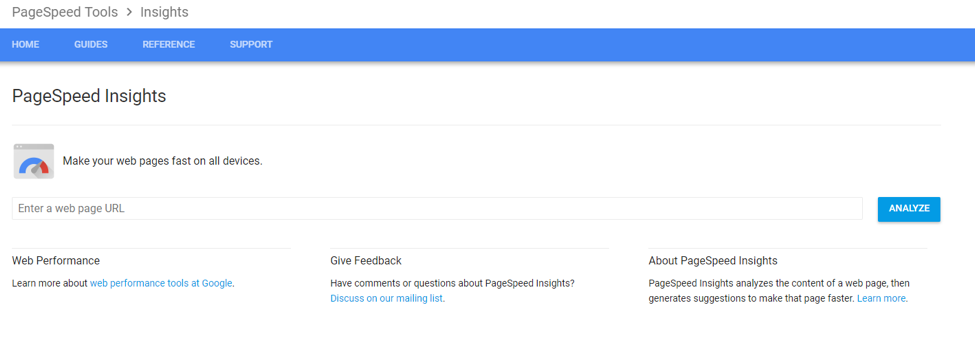
Google PageSpeed Insights is a helpful, free tool to measure the load time needed to fully display website content. PageSpeed insights also provides actionable steps online businesses can take to further optimize content and decrease load times.
Enter your website’s URL into the tool to view a detailed performance report. Google PageSpeed Insights will quantify the results in two scores:
Speed: This score ranks a page as Fast, Average or Slow.
Optimization: This score categorizes how well optimized that page is for speed as Good, Medium or Low.
If your speed score needs improvement, Google will display a list of Optimization Suggestions that are best practices for improving your page speed. Recommendations include:
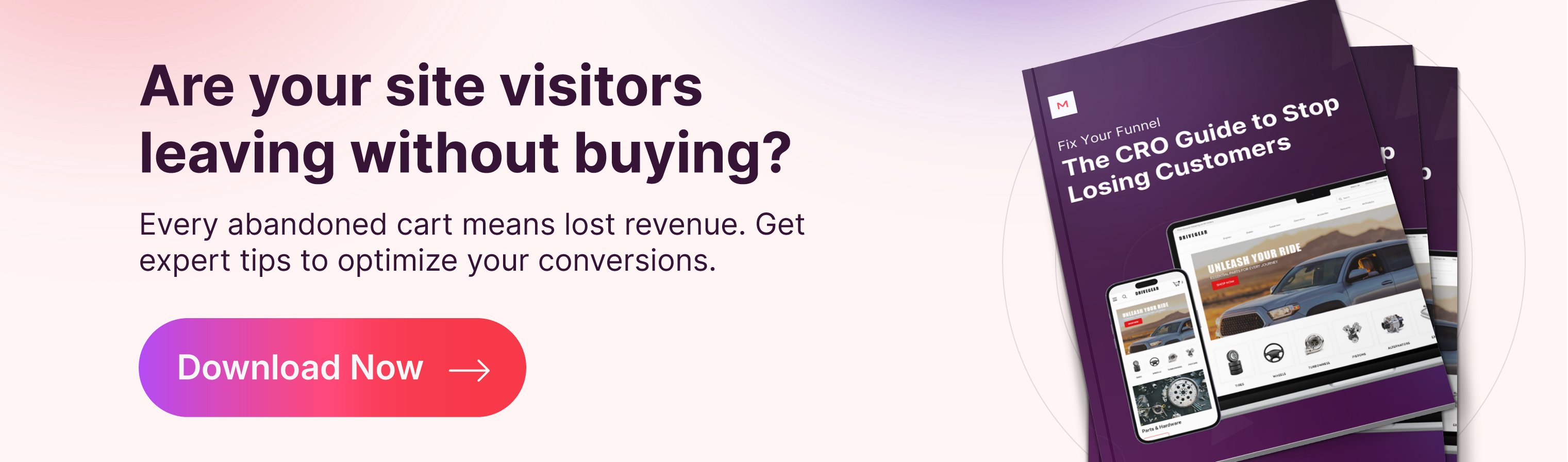
2. Implement HTTPS Everywhere
One of the key differences of content SEO vs technical SEO focuses on access and safety issues of the content itself. Strong technical SEO sites protect their users’ data with the HTTPS protocol ensures, which protects the exchange of confidential information online. HTTPS accomplishes this by adding an extra layer of security called SSL (Secure Sockets Layer) to pass data along. In ecommerce, HTTPS would typically be in place on Account and Checkout Pages, ensuring customers are able to transmit personal information to a trusted, secure environment. But is it worth implementing HTTPS on the rest of your website? Google says yes.
Back in 2014, Google announced that sites that switched to HTTPS everywhere would experience positive SEO benefits. Since then, it has presented an ongoing campaign called “HTTPS Everywhere” designed to encourage sites to use strong HTTPS as a default across entire websites, not just pages with sensitive data. Security continues to remain a top priority for Google. A cursory Google search will show a significant percentage of HTTPS results returned on the first page of search results. Read our blog for a detailed guide on implementing HTTPS on your entire store.
3. Control Your URL Structure
What defines an “SEO-friendly” URL? Here’s one area where content SEO vs technical SEO converge—creating your URLs functions as both customer-facing content, as well as an important technical signal for Google SEO. URI Management tools allow you to control your URL structure across your entire store.
For example, let’s say your ecommerce store sells wholesale cat toys. Without URI Management, your URL may look like this:
https://samplestore.com/mm5/merchant.mvc?Screen=PROD&Product_Code=cat-toy
At a glance, it’s not readily apparent to the end user what they can expect to find if they follow this link. URL SEO best practices suggest a shortened your URL, highlighting the keyword while making the address more readable/memorable to website users:
https://samplestore.com/cat-toy.html
This brings up an interesting element of technical SEO—Google is looking for configurations that make sites easier, more relevant, and more effective to browse. In this way, the objectives of content SEO vs technical SEO are really one and the same.
4. Identify and Set Canonical Tags
Canonical Tags are especially important because Google and other search engines may view multiple URLs with the same content as duplicates — Google penalizes websites that have duplicate content. URI Management allows you to set the canonical link tag for a given page. This tag is used to tell search engines the correct and definitive URL if there are multiple URLs for the same product, category or webpage.
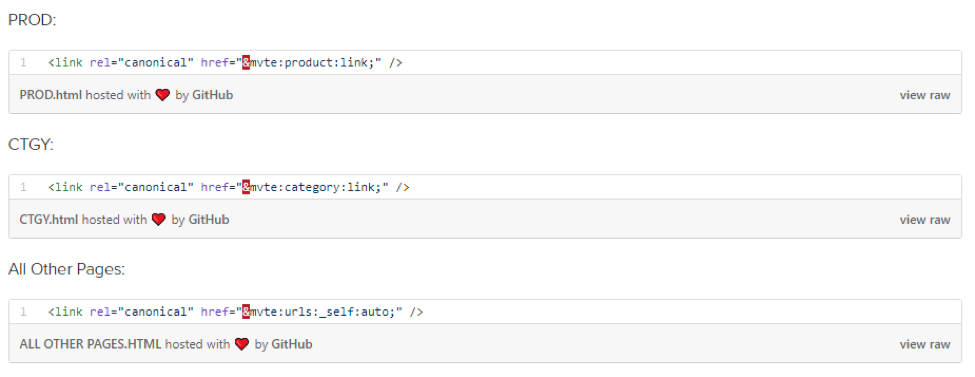
5. Use Schema.org Markup Tags
Schema.org is a vocabulary of tags that can be added to HTML to improve how a page is shown in SERPs (Search Engine Results Pages). Schema.org helps search engines comprehend page content and then displays the information more robustly—in the form of an enhanced description (also known as rich snippets). “Structured Data” is a standardized format for providing this type of information for Google. There are all kinds of data you can mark up with Schema but the most common usage is for products. There are a wide variety of properties you can use to mark up your content for product information, including title, image, description, brand, review, AggregateRating, etc.
Google provides a couple of helpful tools for Schema markup. The first is the Structured Data Markup Helper – a tool used to generate your own markup code. After you add the markup code to your webpage, Google’s Structured Data Testing Tool can be utilized for testing. Schema.org markup can have a significant impact on where your website ranks in organic search results. With proper implementation, online businesses can rank higher than competition and improve click-through rates.
Understanding the differences and synergies between content SEO vs technical SEO is helpful when building a search rank strategy, but ultimately they lead to the same place. Everything that contributes to great user experience also contributes to SEO. Content SEO is essential for creating engaging and relevant content, but it's only one piece of the puzzle. Technical SEO elements, including site speed, URL structure, HTTPS implementation, canonical tags, and schema markup, work behind the scenes to ensure search engines can access, comprehend, and index your content effectively. By striking a balance between content and technical SEO, you can develop a comprehensive SEO strategy that goes beyond keywords, ultimately leading to a more visible and higher-ranking website.
This blog was originally published on February 13, 2018 and updated on May 4, 2023.

Miva Account Manager, Brian Carver, boasts almost a decade of experience in Search Engine Optimization, web development, online marketing and advertising. In addition to the Miva blog, Brian has leveraged his digital marketing expertise as a contributor the San Diego Reader and San Diego CityBeat.
Love it? Share it!
No worries, download the PDF version now and enjoy your reading later...
Download PDF Miva
Miva
Miva offers a flexible and adaptable ecommerce platform that evolves with businesses and allows them to drive sales, maximize average order value, cut overhead costs, and increase revenue. Miva has been helping businesses realize their ecommerce potential for over 20 years and empowering retail, wholesale, and direct-to-consumer sellers across all industries to transform their business through ecommerce.
Visit Website