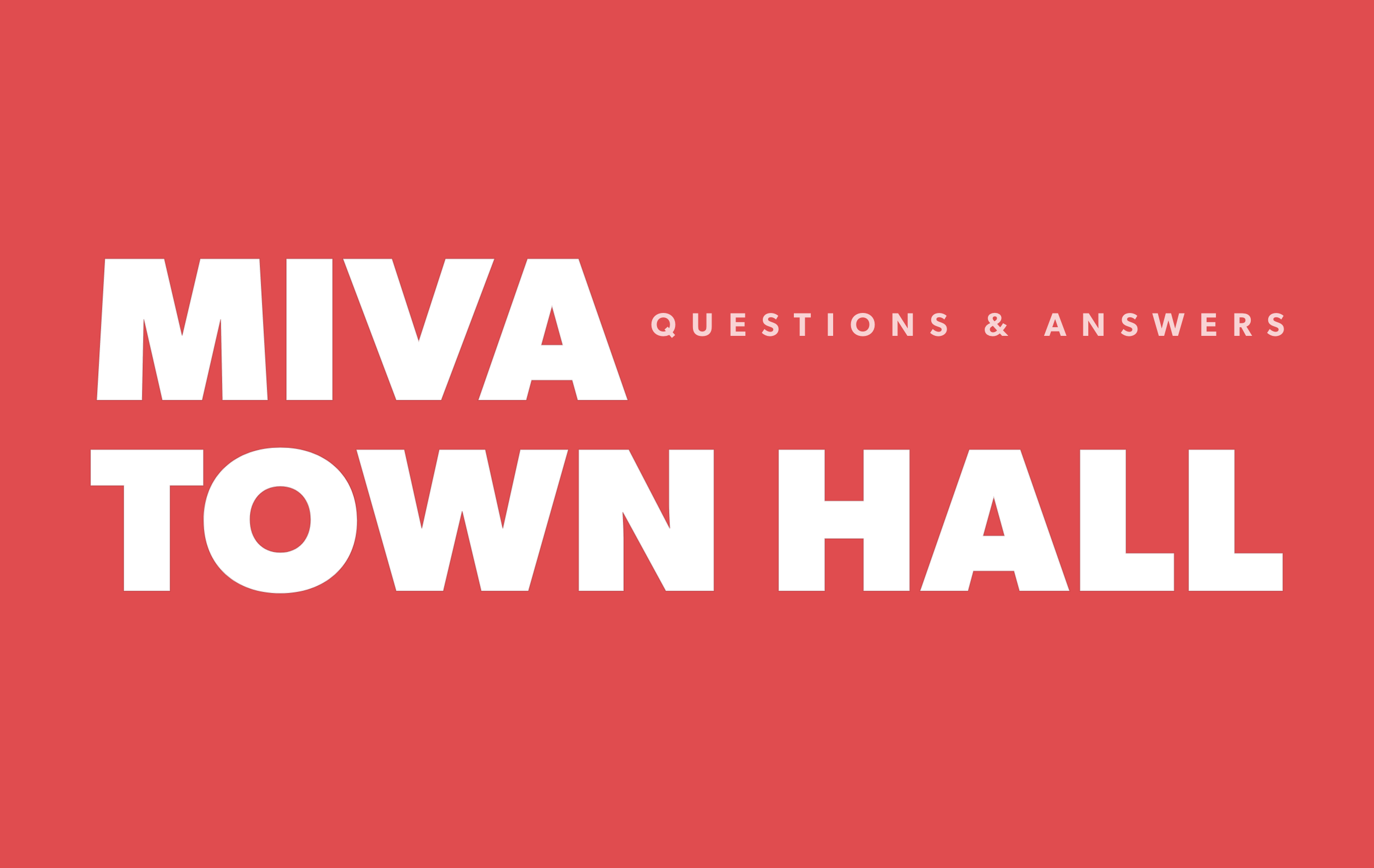
See why top ecommerce brands use Miva’s no-code platform to run
multiple stores, manage massive catalogs, and grow their revenue.
During the 2020 Miva Town Hall earlier this month, Miva CEO Rick Wilson and VP of Product Brennan Heyde unveiled two product features launching this month, discussed the upcoming Miva 10 release, and gave an update on MivaCon 2020.
Watch the full Miva Hall Town Hall here:
In this Q&A blog, we’ll answer the questions we didn’t get to address during the live event and go into more detail on these new features and Miva 10.
Q: Can sellers restrict pickup and delivery to local customers only?
A: Yes. Sellers can use Miva’s built-in Shipping Method Rules to define a list of the zip codes that they would like to offer local pickup or delivery.
Q: Can sellers set a minimum number of days, based on the date the order has been placed, before pickup is ready?
A: Yes, Miva has a lead setting that allows sellers to configure the minimum time in advance a customer can schedule a pickup or delivery.
Q: Is there a way for customers to notify merchants when they arrive at the store?
A: While this is not currently built into the module, merchants can develop a system that includes instructions in the order confirmation email or a “ready for pickup” email.
Q: How will quantity limits work? Can customers purchase single units or do they need to buy specific quantities?
A: As long as the customer meets the minimum requirements, they can purchase as many more as they like up until the maximum (if there is one). The module does not enforce quantity blocks.
Q: Are there dollar value-based minimum and maximum purchases limits?
A: Miva supports order level minimums with a global setting, but currently only minimum and maximum product quantities are supported by this module.
Q: How do sellers upgrade to Miva 10? Is developer assistance needed?
The upgrade to Miva 10 will be the same as previous Miva updates. You will click the “Update” button in the admin view and Miva will download and install the changes. Since there is a user interface change, large stores will want to do this in a developer environment so they can give their employees a chance to become familiar with the new UI.
Q: Will there be any changes to the price structure?
There are no additional costs for Miva 10—the update will be included in current SaaS fees.
Q: Will Miva 10 require an improved integration? When will API docs be available?
Nothing will change in regard to integrations via our API. We do, however, have plans to release additional APIs in 2021 to give developers more flexibility.
Q: Will the ReadyTheme that sellers are currently using work with Miva 10?
Yes. Any ReadyTheme in use today will continue to work in Miva 10. There are no changes to the templates when the new version is installed.
Q: Is there any plan for beta access to Miva 10?
A: There will not be a beta version for customers, but we will be providing early access to demo stores for our developer. Look for an online preview sometime in July.
Q: Has Legacy Order Processing been removed from Miva 10?
Merchants will still be able to access legacy Order Processing in Miva 10 via the search or bookmarks features. However, all these features exist in the new Order Processing screens, which we recommend using to get the most out of the latest tools.
Q: Will there be a time limit to review basket recovery?
This will be determined by the basket expiration time (set to 60 minutes by default) and when scheduled task runs delete expired baskets (once a day by default).
Q: Does Miva 10 have the ability to easily duplicate products and copy over attributes?
A: Copy Product is coming to an early release of Miva 10. Additional information on this feature is coming soon.
Q: Will sellers be able to add attributes in bulk to a bunch of products at once? Any upgrades in export features?
A: While there is nothing new that offers this functionality in the initial release of Miva 10, we’re always looking to add better tools for managing product data in bulk.
Q: What is the difference between Customer Price List on Miva 10 and existing Price Groups?
A: Price Groups are the same now as they will be in Miva 10. We are adding some new features around price groups to make them easier to manage, including a copy price group feature and a better interface to handle price group exclusions.
Q: Is it possible to change admin defaults when inputting tracking numbers?
A: Not currently, but we are planning to redesign Order Processing early in the Miva 10 life cycle.
Q: Will sellers have the ability to receive email notifications for failed authorizations?
A: This features exists in Miva currently as a service for subscriptions. Merchants can implement them for all orders by going to Order Fulfillment Settings > Template Base Emails and adjusting the Subscription Authorization Failure email to also send for non-subscription orders. There is also the option to create an entirely new email.
Q: Is the ability to manage multiple stores’ products in one central site and catalog part of Miva 10?
A: Yes. This functionality is part of Miva 10 and will be released a bit later.
Q: Will multi-site be included in Miva 10
A: Yes. This functionality is part of the Miva 10 life cycle and is planned for a future release.
Q: Will bundled products be part of the initial release?
A: No, bundled products are not part of the initial Miva 10 release.
Q: Will Miva 10 include one-page checkouts?
A: One-page checkout exists in Miva as a service, which sellers can contact us about if they’re interested. However, the popularity of one-page checkouts has declined and it’s now more common to have multi-step checkouts that offer a clear, easy-to-use experience.
Q: Will there be a “Price Group” group feature similar to the “Custom Fields” group?
A: We’re exploring the idea of setting custom price group “groups” via tagging. While this is still a concept, we do want to make things easier for merchants who have several hundred price groups.
Q: With the new batch list, is the module API on the client side still the same?
A: There is backwards compatibility for any existing batch list. Modules that are implementing the batch list in the current version will continue to work in Miva 10. Merchants can also implement new APIs/Functions.
Q: Has the issue of batch lists and searches timing out on larger stores been addressed?
A: If you are experiencing timeout issues with batch lists or searching in admin, please reach out to our support team for help.
Q: Will bookmarks be exportable and importable?
A: Bookmarks can be exported to CSV via the standard batch list and there is XML to import them.
Q: Will Miva 10 have more self-manage theme features for non-technical customers to perform simple updates?
A: These features won’t be in the initial release of Miva 10, but there are plans to bring a whole new feature set around content management and visual page builders in 2021.
Q: Can the new Developer Workflow break stores if the wrong buttons are inputted?
A: While that is possible, we plan to add in a set of permissions in an early version of Miva 10 to make it more difficult to unintentionally push code live. We also have a revert feature that will make it easy to recover from potential breaks.
Q: Have modern editing features like code formatting, syntax highlighting, auto completion, and easy linking among templates been added?
A: The admin code editor in Miva 10 has an overhauled, fresh UI. There is some added functionality, like full-screen mode, and we are discussing the addition of features like auto-complete and syntax highlighting.
Q: How will the new Developer Workflow branches affect older ReadyThemes?
A: When merchants upgrade to Miva 10, the current set of page templates will become the production branch. Nothing will change, but there will now be additional functionality to create new branches for development.
Q: How can I best improve my page speed performance? What resources are available to learn how to make it as fast as possible?
A: We plan to do an entire MivaLearn course on the topic of Miva website optimization shortly after the launch of Miva 10. Look for some additional resources soon.
Q: Is there a one-click buy feature?
A: This functionality is available now with some template customizations. Sellers can reach out to our team if they’re interested in this feature.
Q: Are there POS integrations?
A: We support QuickBooks POS via our T-Hub integration and can connect to Square POS with a small integration. We can support other POS systems via our JSON API.
Q: Does Miva integrate with Klaviyo?
A: Yes, there is an integration built by one of our agency partners in the App Store.
Q: What’s the roadmap for headless APIs?
A: We have a whole new set of runtime APIs coming out in 2020 that will enable headless development for any seller who wishes to take advantage of it.
Q: Why was extra effort and development placed into Shadows instead of the “newest” version of Colossus?
A: Colossus is actually built “on top” of the Shadows code base and includes additional features and updated styling. We decided to make Shadows the default theme for Miva since it was designed to be a starting point for developers to build from. We will be making a similar update to Colossus soon.
Q: Can Miva create an API to connect with a specific provider?
A: We have a robust public API where any other platform can push and pull data from Miva. We’re happy to help facilitate an integration if another platform is interested in building one.
Q: Can every ReadyTheme template run on all devices? What is the plan for making them fully secure?
A: All Miva themes work out of the box across all devices. Certain customizations or added JavaScript may compromise the integrity of a theme, causing breakages when viewed on a certain device. Merchants are able to make their sites fully secure with a few clicks. Please reach out to our support team to get this configured.
Q: Is it possible to restrict sales on an item by a customer’s geographic location?
A: The best way for sellers to implement this is by adding custom product fields and additional validation during checkout.
Q: Is it possible to list multiple products on a single product page with a “quantity” box for each item?
A: This is available today but requires some template customizations. Sellers can contact their developer to get this set up on their site.
Back to topNo worries, download the PDF version now and enjoy your reading later...
Download PDF Miva
Miva
Miva offers a flexible and adaptable ecommerce platform that evolves with businesses and allows them to drive sales, maximize average order value, cut overhead costs, and increase revenue. Miva has been helping businesses realize their ecommerce potential for over 20 years and empowering retail, wholesale, and direct-to-consumer sellers across all industries to transform their business through ecommerce.
Visit Website