By Miva | August 26, 2011

See why top ecommerce brands use Miva’s no-code platform to run
multiple stores, manage massive catalogs, and grow their revenue.
As Jesse Ness pointed out in an earlier blog about his experience as a Miva Merchant ecommerce store owner, having Google Analytics installed on your site is crucial to your success.
In my own opinion, if you have an ecommerce store, you need to have some type of analytics set up on your site. Period. I am always surprised when I find out that an ecommerce store owner doesn’t have any type of analytics in place, because in my opinion, this is the equivalent of standing in the middle of a physical store in the dark.
In other words, you can’t see which products customers are viewing the most, or not at all, which aisles (categories) are the most visited, how many people are leaving with buying anything, or if your in-store sales and promotions are attracting buyers.
Over the next few weeks, we’ll be taking a look at one analytics program in particular, Google Analytics. If you don’t have Google Analytics on your site, you’ll want to pay close attention to this first post. Even if you do, this first post and the subsequent posts will still have value, and you may realize that there was an important step that you missed or feature that you didn’t know about.
Google Analytics is free to use, and provides a lot of data to ecommerce merchants, but at first glance, it can seem overwhelming. Luckily for us, the data is broken down into seven sections, which we will review here in this first post. The screen shots that you’ll see throughout the post come from an actual Google Analyltics account.
Once you have your Analytics account set up (more on that later) you will be taken to the Dashboard when you login. Here you will be able to see an overview of the visits, number of pages viewed per visit, average time on site, bounce rate, (how quickly visitors leave your site after visiting it) average amount of time on site, and the percentage of new visitors in the past 30 days.
Below the Dashboard report, there are six summary snapshot reports for the sections below. Each section contains a graph or a summary report of the last 30 days of activity in each reporting category.
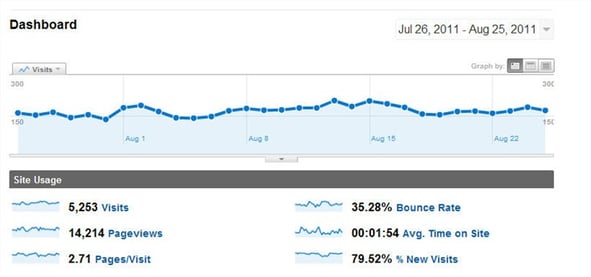
Knowing where your site traffic is coming from is important for many reasons. If you are spending money on advertising or promotions, or doing a lot of social media promotion on Facebook, Twitter or YouTube, your referring traffic will help you determine whether you are spending your advertising budget and time wisely.
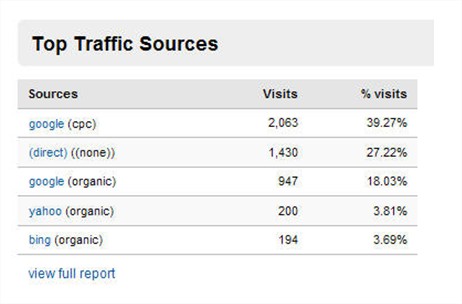
Your direct traffic is a measure of how many people came to your site by typing your url directly into the navigation bar, and your search engine traffic shows you how many people found your site via search engines, both of which which can give you an idea of your overall site rankings.

Google Analytics allows you to setup up goals in order to measure specific actions that visitors take while on your site. This can include signing up for a newsletter or mailing list, filling out a contact form, or reaching a particular page on your site. This is particularly Important for ecommerce stores, and is something that we will cover in more detail in a later post.
This feature is new to GA, and is still in beta (test) mode, and is designed to monitor and report changes in page views, bounce rates, spikes in traffic, and other changes that may otherwise go unnoticed.
You can also set up custom alerts to inform you of changes in any specific metric tracked by Google Analytics.
This section provides information about visitor activity for the past 30 days. Here, you can access a world map overlay for visitors, see reports for new versus returning visitors, languages, and also visits from mobile devices. If you click on the mobile devices link, you can also see which types of devices visitors are using to view your site.

This section shows information about top content pages, including which content pages on your site have highest bounce rate, the lowest average time on page, and other types of important data.
All of these reports provide valuable feedback that allow you to really see what visitors like about your site in terms of products and pages, as well as what they don’t.
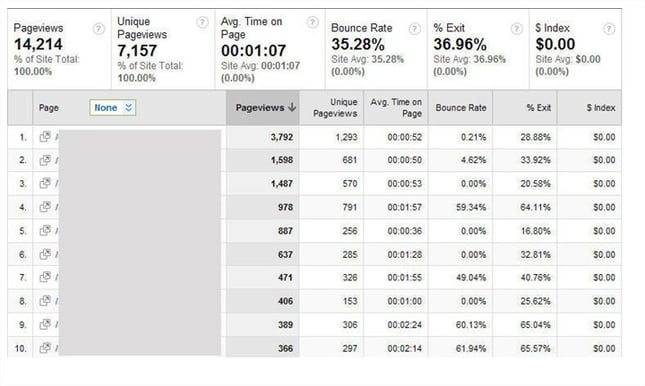
This section allows you to set up conversion and ecommerce tracking for your website products. This provides reporting including an overview of ecommerce activity on your site. Reporting features include:
When it comes to ecommerce tracking, Google Analytics code installation, and overall GA usage, Miva Merchant storeowners have a distinct advantage in the form of the free Google Analytics module from Kemper Strategic. We’ll spend some more time talking about this later, but for now, be sure to read more about it and install it in your store if you haven’t already done so.

Now that you know more about GA, you are likely anxious to get started if you don’t have an existing account, so next time, we’ll cover account creation and related topics. In the meantime, please take a few minutes to let me know what you thought of this post and what you’d like to see in future Google Analytics-related posts.
Back to topNo worries, download the PDF version now and enjoy your reading later...
Download PDF Miva
Miva
Miva offers a flexible and adaptable ecommerce platform that evolves with businesses and allows them to drive sales, maximize average order value, cut overhead costs, and increase revenue. Miva has been helping businesses realize their ecommerce potential for over 20 years and empowering retail, wholesale, and direct-to-consumer sellers across all industries to transform their business through ecommerce.
Visit Website